KIT THU PHÁT WIFI BLE ESP32 CAMERA ESP32-CAM AI-THINKER
- Kho hàng: Còn hàng
- Thương hiệu: Đang cập nhật
KIT THU PHÁT WIFI BLE ESP32 CAMERA ESP32-CAM AI-THINKER
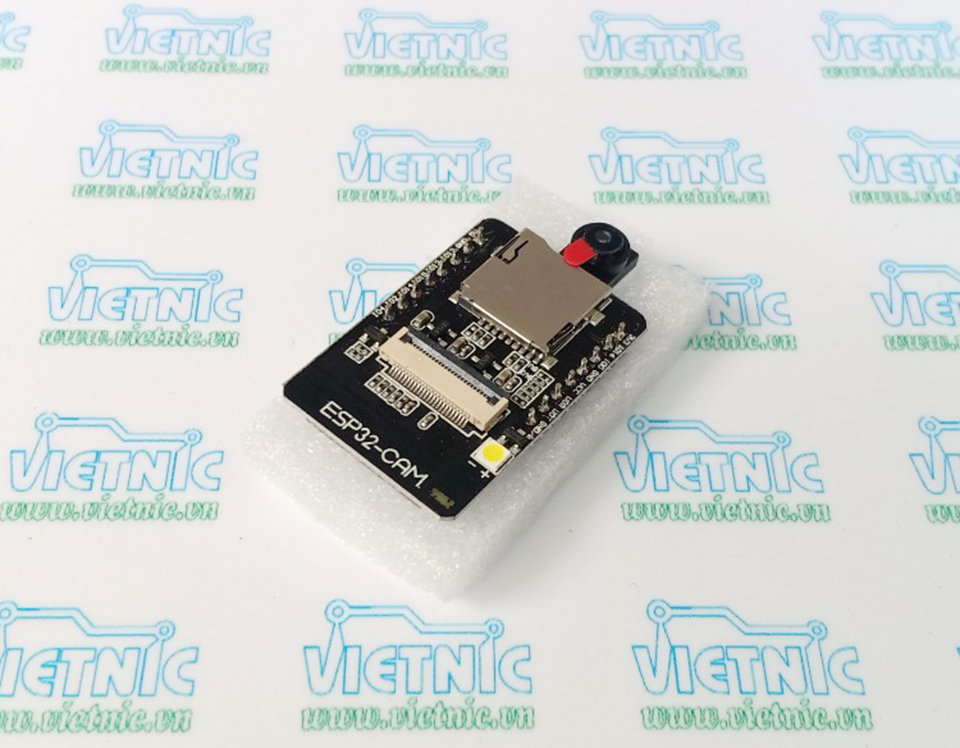
THÔNG SỐ KỸ THUẬT :
-Model: ESP32-CAM Ai-Thinker
-Power Supply: 5VDC (nguồn từ 2A trở lên)
-Điện áp giao tiếp GPIO: 3.3VDC
-SPI Flash: Default 32Mbit
-RAM: 520KB SRAM +4M PSRAM
-Bluetooth: Bluetooth 4.2 BR/EDR and BLE standards
-Wi-Fi: 802.11 b/g/n/
-Support interface: UART、SPI、I2C、PWM
-Support TF card: Maximum support 4G
-IO port: 9
-UART Baudrate: Default 115200 bps
-Image Output Format: JPEG( OV2640 support only ),BMP,GRAYSCALE
-Spectrum Range: 2412 ~2484MHz
-Antenna: Onboard PCB antenna, gain 2dBi
-Transmit Power:
-802.11b: 17±2 dBm (@11Mbps);
-802.11g: 14±2 dBm (@54Mbps);
-802.11n: 13±2 dBm (@MCS7)
-Receiving Sensitivity:
-CCK, 1 Mbps : -90dBm;
-CCK, 11 Mbps: -85dBm;
-6 Mbps (1/2 BPSK): -88dBm;
-54 Mbps (3/4 64-QAM): -70dBm;
-MCS7 (65 Mbps, 72.2 Mbps): -67dBm
-Power Dissipation:
-Turn off the flash lamp:180mA@5VDC
-Turn on the flash lamp and turn on the brightness to the maximum:310mA@5VDC
-Deep-sleep: Minimum power consumption can be achieved 6mA@5VDC.
-Moderm-sleep: Minimum up to 20mA@5VDC.
-Light-sleep: Minimum up to 6.7mA@5VDC
-Security: WPA/WPA2/WPA2-Enterprise/WPS
-Dimensions: 40.5mm x27mm x4.5mm
ỨNG DỤNG :
Mạch Thu Phát Wifi ESP32-CAM là mạch tích hợp với bộ xử lý chính là module ESP32 + Camera OV2640 được sử dụng trong các ứng dụng truyền hình ảnh, xử lý ảnh qua Wifi, Bluetooth hoặc các ứng dụng IoT
SƠ ĐỒ KẾT NỐI :
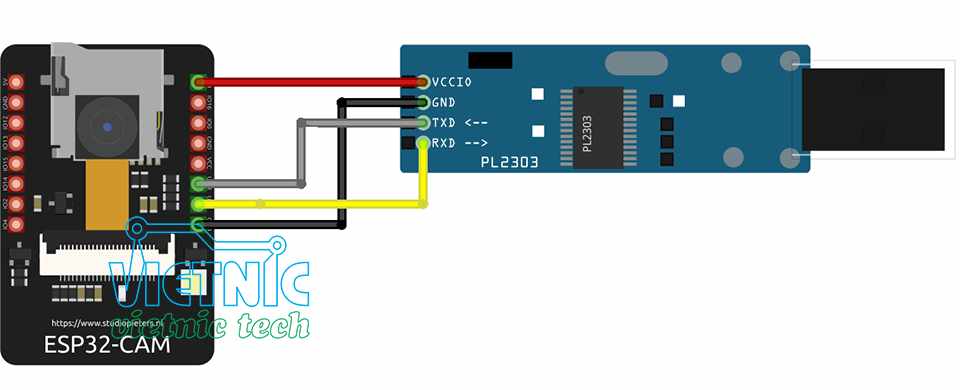
CODE MẪU DÙNG ĐỂ STREAM VIDEO :
#include "esp_camera.h"
#include <WiFi.h>
//
// WARNING!!! Make sure that you have either selected ESP32 Wrover Module,
// or another board which has PSRAM enabled
//
// Select camera model
//#define CAMERA_MODEL_WROVER_KIT
//#define CAMERA_MODEL_ESP_EYE
//#define CAMERA_MODEL_M5STACK_PSRAM
//#define CAMERA_MODEL_M5STACK_WIDE
#define CAMERA_MODEL_AI_THINKER
#include "camera_pins.h"
const char* ssid = "*********"; //Nhập tên wifi
const char* password = "*********"; //Nhập mật khẩu wifi
void startCameraServer();
void setup() {
Serial.begin(115200);
Serial.setDebugOutput(true);
Serial.println();
camera_config_t config;
config.ledc_channel = LEDC_CHANNEL_0;
config.ledc_timer = LEDC_TIMER_0;
config.pin_d0 = Y2_GPIO_NUM;
config.pin_d1 = Y3_GPIO_NUM;
config.pin_d2 = Y4_GPIO_NUM;
config.pin_d3 = Y5_GPIO_NUM;
config.pin_d4 = Y6_GPIO_NUM;
config.pin_d5 = Y7_GPIO_NUM;
config.pin_d6 = Y8_GPIO_NUM;
config.pin_d7 = Y9_GPIO_NUM;
config.pin_xclk = XCLK_GPIO_NUM;
config.pin_pclk = PCLK_GPIO_NUM;
config.pin_vsync = VSYNC_GPIO_NUM;
config.pin_href = HREF_GPIO_NUM;
config.pin_sscb_sda = SIOD_GPIO_NUM;
config.pin_sscb_scl = SIOC_GPIO_NUM;
config.pin_pwdn = PWDN_GPIO_NUM;
config.pin_reset = RESET_GPIO_NUM;
config.xclk_freq_hz = 20000000;
config.pixel_format = PIXFORMAT_JPEG;
//init with high specs to pre-allocate larger buffers
if(psramFound()){
config.frame_size = FRAMESIZE_UXGA;
config.jpeg_quality = 10;
config.fb_count = 2;
} else {
config.frame_size = FRAMESIZE_SVGA;
config.jpeg_quality = 12;
config.fb_count = 1;
}
#if defined(CAMERA_MODEL_ESP_EYE)
pinMode(13, INPUT_PULLUP);
pinMode(14, INPUT_PULLUP);
#endif
// camera init
esp_err_t err = esp_camera_init(&config);
if (err != ESP_OK) {
Serial.printf("Camera init failed with error 0x%x", err);
return;
}
sensor_t * s = esp_camera_sensor_get();C
//initial sensors are flipped vertically and colors are a bit saturated
if (s->id.PID == OV3660_PID) {
s->set_vflip(s, 1);//flip it back
s->set_brightness(s, 1);//up the blightness just a bit
s->set_saturation(s, -2);//lower the saturation
}
//drop down frame size for higher initial frame rate
s->set_framesize(s, FRAMESIZE_QVGA);
#if defined(CAMERA_MODEL_M5STACK_WIDE)
s->set_vflip(s, 1);
s->set_hmirror(s, 1);
#endif
WiFi.begin(ssid, password);
while (WiFi.status() != WL_CONNECTED) {
delay(500);
Serial.print(".");
}
Serial.println("");
Serial.println("WiFi connected");
startCameraServer();
Serial.print("Camera Ready! Use 'http://");
Serial.print(WiFi.localIP());
Serial.println("' to connect");
}
void loop() {
// put your main code here, to run repeatedly:
delay(10000);
}
☼ Linh kiện điện tử vietnic. Cung cấp các loại mạch Arduino như Arduino Uno R3, Arduino Mega2560, Arduino nano, Arduino Promini, Board phát triển Arduino, KIT học tập Arduino, KIT phát triển, Module cảm biến, Board mạch IoT, Phụ kiện Arduino, Robotics, module chuyển mạch...
☼ Cung cấp linh kiện điện tử, board mạch thí nghiệm, KIT arduino cho giáo dục, học tập, cơ sở sản xuất, nghiên cứu và thí nghiệm
☼ Đặt hàng các loại linh kiện, module theo yêu cầu








